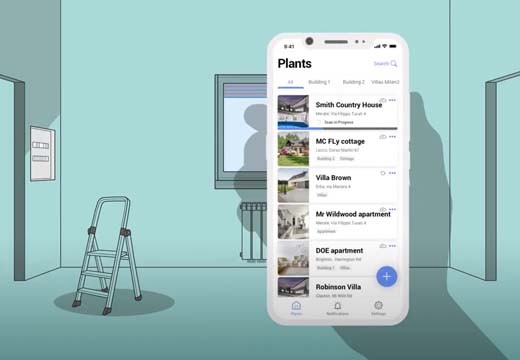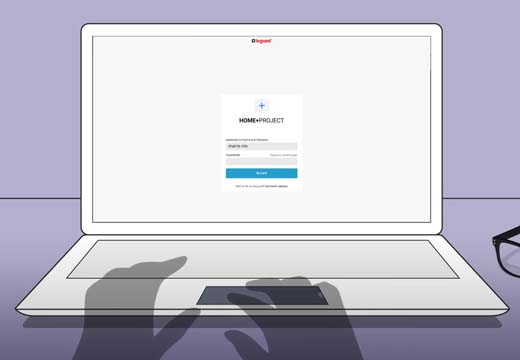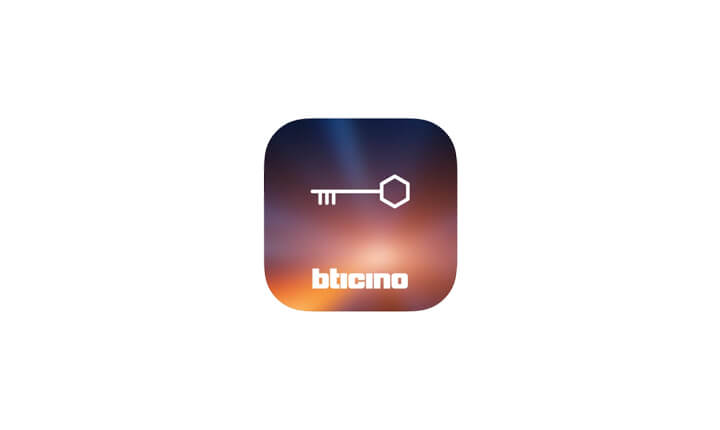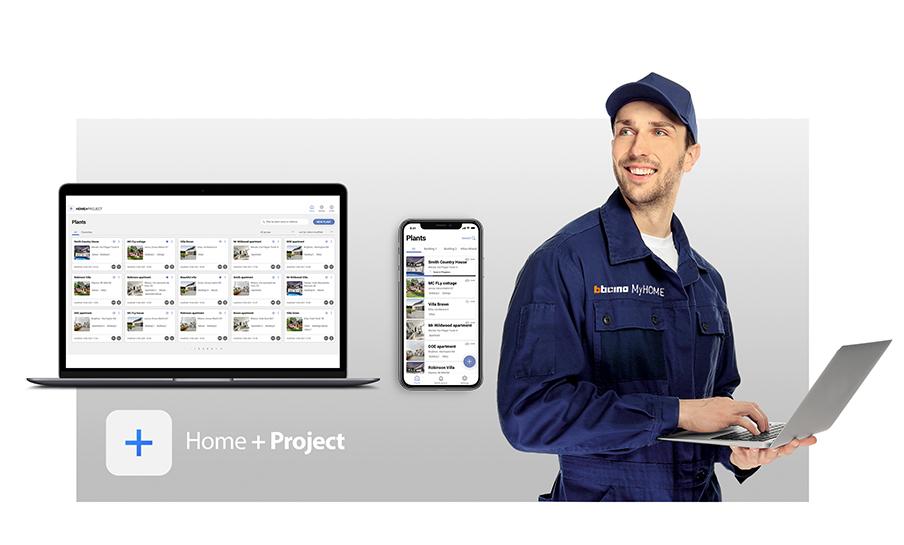
Design home automation systems with Home + Project.
Home + Project is the tool dedicated to installers for designing and configuring MyHOME home automation systems with BUS-SCS technology. Available in two versions: a desktop version for the office and a mobile version to be used directly on-site with a smartphone or tablet.
APP FEATURES
AVAILABLE FEATURES
CREATE A PROJECT IN THREE STEP
1.Create a project and customize it with the planned rooms and objects.
2.Connect to the on-site system. Associate the devices and create scenarios directly in the field, thanks to the mobile version for smartphones and tablets.
3.Deliver the system to your clients. Once the configuration is complete, the system is ready, and your client will find it already functioning on their Home + Control and Home + Security apps.
TECHNICAL SPECIFICATIONS
- Compatible with the home automation system servers: MyHomeserver1 (with updated firmware, version 2.32.9 and later), Classe 300EOS with Netatmo, DIN server item F460.
- Tool for configuring and testing all devices in the system;
- On-site connection to the system to be configured even without an Internet network;
- Copy/Paste function to easily replicate projects and save time;
- Sharing projects with collaborators;
- Archiving all projects for future use or maintenance;
- Delivering the system to the customer already functioning and ready to use: interacts with the consumer apps Home + Control and Home + Security

COMPATIBILITY WITH MYHOME SERVERS
You can create MyHome home automation systems with the Home + Project app regardless of the server present in the system.
•DIN Server F460: the classic web server for DIN panels that allows remote configuration and management of the system. Ideal for new systems without the video intercom function.
•Classe 300EOS with Netatmo: the first video internal unit with an integrated Alexa assistant that also functions as a server for the MyHome system. Perfect for new systems that also include video door entry system integration.
DISCOVER WHAT YOU CAN DO WITH HOME + PROJECT:

COPY AND PASTE
Save time by copying a similar project and making only the necessary modifications for customization. Use this feature when designing multi-apartment buildings or terraced houses.
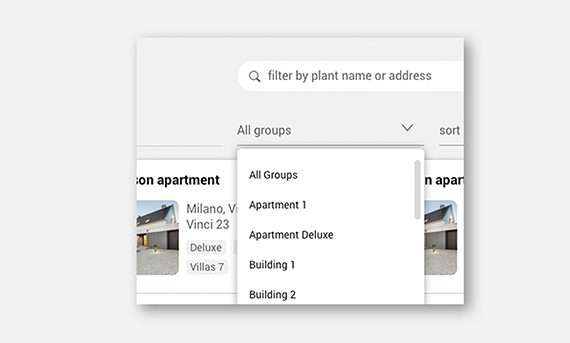
GROUP PROJECTS
Associate one or more tags or keywords with each project (for example, by type of dwelling: villa or apartment). This way, you can group similar projects or filter only the configurations of interest. Additionally, you can also share projects with your collaborators.
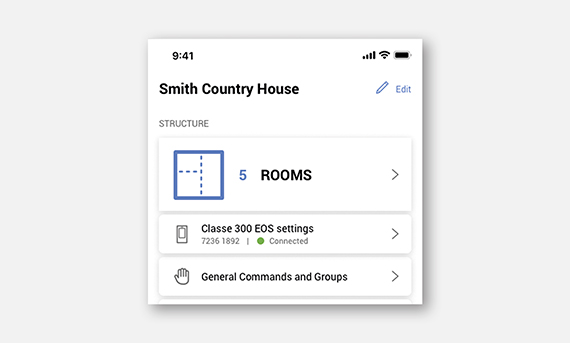
FULL PROJECT VIEW
By selecting a single project, you immediately access the complete view of the entire system: number of rooms, devices present, server settings, set scenarios, etc. You can also check the system status, make modifications, and add useful notes and documents.
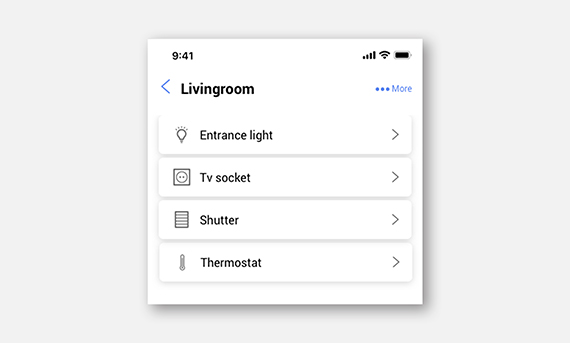
SINGLE ROOM VIEW
Easily view and modify the details of each individual room: type, number, and configuration status of each device.
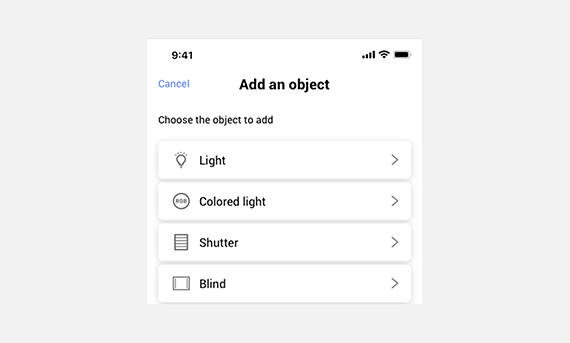
ON-SITE CONFIGURATION
Create a new project or access an existing project to start configuring the system. If you have already done the design work in the office with the desktop version, you will find the rooms and objects already set up and can modify them if necessary.
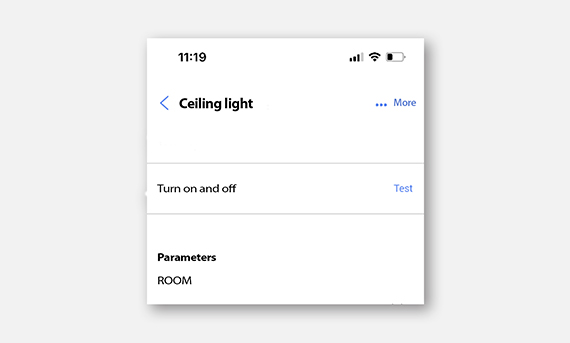
SYSTEM TESTING
Use Home + Project to test the system: verify the correct configuration and functioning of each device. Any configuration anomalies will be reported for appropriate corrective actions.
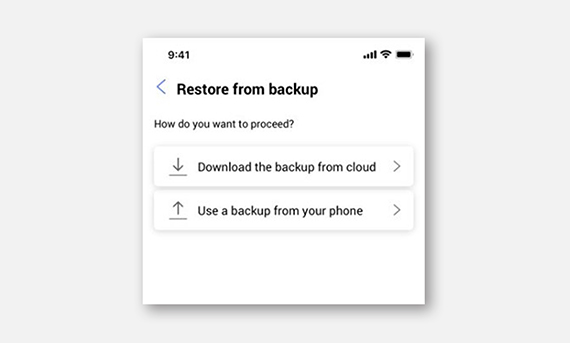
BACKUP AND RESTORE
Replace the server in the system without having to completely restore the configuration of all devices. All data related to rooms, objects, groups, scenarios, and settings configured with Home + Project will be automatically transferred to the new server.
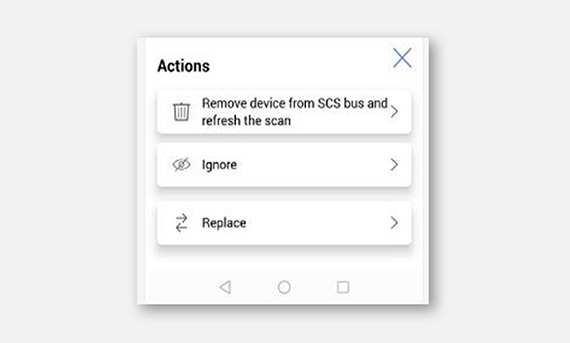
DEVICE REPLACEMENT
The device replaced for maintenance inherits the complete configuration of the previous one, including scenarios, groups, and temperature control profiles. This function is guaranteed only if the replacement device has the same item code.

DELIVERY TO YOUR CLIENT
Once the configuration is complete, the system is ready. Your client will only need to download the Home + Control and Home + Security apps to easily and smartly manage their home.